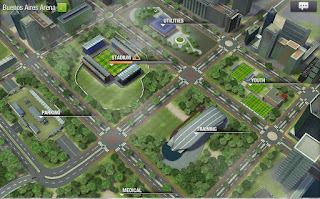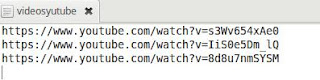Twitch is the main Streaming platform for Gamers. I've decided to move from viewer to Streamer. Join me in this adventure on Patricio_tv
Virtual Skies
Video games, technology and more.
Monday, June 26, 2017
Patricio_tv Officially launched on Twitch!
Twitch is the main Streaming platform for Gamers. I've decided to move from viewer to Streamer. Join me in this adventure on Patricio_tv
Monday, May 1, 2017
Top Eleven 2017. Be a Football Manager. Convertite en Manager de Fútbol.
English version:
Hi Everyone. I'm here again, almost eight months without posting, a lot of time!!!. I'm back and I want to share with you about a football video game called Top Eleven.
A friend suggested me to play this game on my cell phone, I'm not fan to install games on my phone but this time I thought "why not?".
To resume Top Eleven is a Football Manager game, we are Manager and Coach of a Football Club, nothing special, right?. The game is nothing different to other alternatives (talking about Football games ) but its strength is it is so easy to play. The interface is so simple with different options to choose:
Next a brief explanation:
- Home: We will have an overview with information about the time of your next match, friends notifications, assistant notifications, Messages, etc.
- Squad: Here we can see our squad, check team formation, check players stats, condition, strategy, etc.
- Transfers: This is the market where we can buy players checking their quality and abilities.
- Fixtures: We can see the schedule of each match for each day and competitions (League, Cup, Champions League or Associations). Before we play a local match, we can re schedule our match to ours preference until 24 hours before match starts and spending some tokens.
- League: Tab related to League information like positions, best players and stats.
- Champions League: All information related to Champions League competition like groups and play off.
- Cup: Same as Champions League but the difference is we don't have a group phase just knockout rounds.
- Associations: On this competition we can create a group of teams and invite them to play against other Associations of teams. We compete all together by points, we have three zones: relegation, stay and promotions depending of team's score at the end of the season.
- Club: We can see club details, change ours jerseys for home and away matches, etc.
- Manager: On this tab we will find information about our previous seasons, personal achievements and other stuff.
- Finances: Information about incomes and expenses, we can sign contract for tokens or money, set ticket prices for each kind of match and other options. All we can do to buy players, build your stadium, infrastructure, etc. depends of this tap.
Ground: We can build our stadium, Training Facilities, Parking, Medical Center and utilities to earn money and improve our team for each competition.
Club shop: To buy tokens, money, rest packs, morale packs, jerseys or emblems to our team.
The game is complete and simple as I said before. Each team have a quality percentage depending of players quality. Some teams are stronger than others. The matches have a duration of 10 minutes approx. if we want to see it or it is simulate if we are not online. We can change ours players, formation and strategies while our team is playing.
Each player can have different positions and one special ability depending of. We can train ours players to be multi-functional and play on different positions on the pitch, this is good if we want to sell them to another club and get more money later.
We have a reward to win a competition or advance to the final stages. The League can classify us to Champions League competition if we finish on the first four places or Nivea Cup if we finish between fifth and eighth place at the end of the season. Winning a competition is another way to earn money for our club and have good finances. Think about it.
Associations is the only way to earn tokens on the game playing.
Top Eleven has a lot of tips to win competition or choose the best formation and strategies to defeat strong teams. It's important to have our players in good condition to avoid injuries or bad performance during matches so training is important.
Nordeus developed a cool game, you have many options to play, the interface is the same for Tablets, Cellphones and Facebook and all works fine. We can use our Facebook account to start playing and nothing else. Nordeus created a forum to check the latest updates, news, share ideas and join to Top Eleven's community, here the link: http://www.topeleven.com/
The information about how to play Top Eleven, develop our players or improve our Club is clear.
If you are a Football fan, you must play it, it is an obligation and I can assure you that you will have hours of fun.
We are reading us!!!
Spanish version:
Hola a todos. Acá estoy de nuevo, casi ocho meses sin postear, un montón de tiempo!!!. Regrese y quiero compartirles sobre un vídeo juego de Fútbol llamado Top Eleven.
Un amigo me recomendó jugarlo en mi celular, no soy muy fanático de instalar juegos en mi celular pero esta vez pensé "¿Por qué no?.
Para resumir Top Eleven is a juego de Fútbol de DT, somos Manager y Entrenador de un equipo de Fútbol, nada especial esta acá, ¿no?. El juego no presenta nadie diferente a otras alternativas de juegos de fútbol de este tipo pero su fortaleza es que es muy fácil de jugar. La interfaz es tan simple con varias opciones para elegir.
Home: Tendremos una visión general con información sobre el horario de nuestro próximo partido, el resultado del último, notificaciones de nuestros amigos, notificaciones de nuestro asistente, mensajes, etc.
- Equipo: Acá podemos ver nuestro equipo, revisar la formación y/o estrategia del mismo, ver la estadística de nuestro jugadores como su condición, etc.
- Transferencias: Este es el famoso mercado de pases dónde vamos a poder comprar jugadores teniendo en cuenta su calidad y abilidades.
- Calendario: Vamos a ver la programación de cada partido por día para cada competición (Liga, Copa, Liga de Campeones o Asociaciones). Antes de jugar un partido de local podemos re programar el mismo para otro horario según preferencia hasta 24 horas antes del comienzo del mismo y gastando algunos tokens.
- Liga: Pestaña de información de la liga como tabla de posiciones, goleadores, asistidores, jugadores mejor rankeados, etc..
- Liga de Campeones: Toda la información sobre la Liga de Campeones como grupos y fase de eliminatorios..
- Cup: Igual a la Liga de Campeones pero la diferencia es que no tenemos fase de grupos, es solo un torneo con fases de eliminatoria.
- Asociaciones: En esta competencia podemos crear un grupo de equipos, invitarlos a nuestro grupo para jugar contra otras Asociaciones de equipos. Todos los equipos compiten juntos por puntos, tenemos tres zonas: Ascenso, estadía y descenso dependiendo del puntaje final obtenido al final de la temporada.
- Club: Tenemos información detallada del club, cambiar nuestras camisetas de local y visitante, etc.
- Manager: En esta pestaña encontraremos información sobre nuestras temporadas anteriores, logros personales y algunas cosas más.
- Finanzas: Información sobre los ingresos y egreso económicos de nuestro Club. Podemos firmar contratos por tokens o dinero, fijar el precio de las entradas según el tipo de partido a jugar y algunas otras opciones más. Todo lo que podemos hacer para comprar jugadores, construir nuestro estadio, infraestructura, etc. va a depender de lo que hagamos en esta pestaña..
Campo: En esta parte podemos construir nuestro estadio, nuestro campo de entrenamiento, estacionamiento para los hinchas, Centro Médico y shopping para venta de comidas\bebidas para ganar más dinero y mejorar nuestro equipo para cada competición.
Club shop: Para comprar tokens, paquetes de descanso, de moral camisetas o escudos para nuestro equipo.
Como mencione antes, el juego es completo y simple. Cada equipo tiene un porcentaje de calidad que depende de la calidad de sus jugadores. Algunos equipos son más fuertes que otros. Los partidos tienen una duración aproximada de 10 minutos en caso de que queramos verlos o si no son simulados cuando no estamos online. Podemos cambiar jugadores, formaciones o estrategias mientras nuestro equipo esta jugando.
Cada jugador puede tener varias posiciones diferentes y una habilidad especial dependiendo de la posición en la que juegue. Podemos entrenar a nuestros jugadores para que sean multi funcionales y jugar en posiciones diferentes, este es bueno si queremos venderlos a otros clubes y conseguir más dinero más adelante.
Asociaciones es la única forma de ganar tokens jugando.
Top Eleven tiene muchos trucos y consejos para ganar un torneo o elegir la mejor formación y estrategias para derrotas equipos fuertes. Es importante tener a nuestros jugadores en buena condición para evitar lesiones o un mal desempeño durante los partidos así que el entrenamiento es importante.
Nordeus desarrolló un juego muy interesante, tenemos muchas opciones para jugar, la interfaz es la misma tanto para Tablets, Celulares y Facebook. Todas funcionan bien. Podemos utilizar nuestra cuenta de Facebook para comenzar a jugar y nada más. Nordeus creó un foro para seguir las últimas actualizaciones, noticias, compartir ideas y unirnos a la comunidad de Top Eleven. Les dejo el enlace: http://www.topeleven.com/es/
La información sobre como jugar Top Eleven, desarrollar jugadores o mejorar nuestro Club es clara.
Si sos fan del Fútbol, tenes que jugarlo. Es una obligación y les puedo asegurar que van a tener horas de diversión.
Nos leemos!!!
Tuesday, September 13, 2016
Dowloading youtube videos with a batch file with youtube-dl on Linux.
Youtube-dl is a command-line program to download videos from YouTube.com and a few more sites. You can download your favourites videos quickly and easily.
First, install Youtube-dl on your system from: https://rg3.github.io/youtube-dl/download.html
You have different ways to install the application, I used this one:
sudo wget https://yt-dl.org/downloads/latest/youtube-dl -O /usr/local/bin/youtube-dl
sudo chmod a+rx /usr/local/bin/youtube-d
Note: Remember youtube-dl requires Python version 2.6, 2.7, or 3.2+.
Youtube-dl has a lot of different functionalities, you can see all of them with the command Youtube-dl --help but I'm going to show you just a basic command to download videos.
Allright, we've installed Youtube-dl on our system so we need to create a txt file with the youtube's links. The URLs should be arranged in a list having only one URL and nothing else on each line, with a new line for each URL in the list, please see the below example.
After created your batch file, you can test your batch running this command from the terminal:
youtube-dl -c --title --simulate --batch-file='/path/to/yourbatchfilehere.txt'
If you use --simulate, you are not running the real command, you have to remove --simulate to start downloading your videos but this command will let you know if everything is well, when you remove this option, the real output should look something like this (I using -v verbose):
Now you are able to store\watch your favourites videos directly on your computer.
I'm showing here just the simplest and fastest way to download many videos at the same time, Youtube-dl is a powerful and simple to tool to download videos from youtube, you have a lot of options to use for example to change video formats, write subtitles files, use authentication, etc. I suggest you to investigate any of these functionalities. See you next time.
We're reading!!!
First, install Youtube-dl on your system from: https://rg3.github.io/youtube-dl/download.html
You have different ways to install the application, I used this one:
sudo wget https://yt-dl.org/downloads/latest/youtube-dl -O /usr/local/bin/youtube-dl
sudo chmod a+rx /usr/local/bin/youtube-d
Note: Remember youtube-dl requires Python version 2.6, 2.7, or 3.2+.
Youtube-dl has a lot of different functionalities, you can see all of them with the command Youtube-dl --help but I'm going to show you just a basic command to download videos.
Allright, we've installed Youtube-dl on our system so we need to create a txt file with the youtube's links. The URLs should be arranged in a list having only one URL and nothing else on each line, with a new line for each URL in the list, please see the below example.
After created your batch file, you can test your batch running this command from the terminal:
youtube-dl -c --title --simulate --batch-file='/path/to/yourbatchfilehere.txt'
If you use --simulate, you are not running the real command, you have to remove --simulate to start downloading your videos but this command will let you know if everything is well, when you remove this option, the real output should look something like this (I using -v verbose):
Now you are able to store\watch your favourites videos directly on your computer.
I'm showing here just the simplest and fastest way to download many videos at the same time, Youtube-dl is a powerful and simple to tool to download videos from youtube, you have a lot of options to use for example to change video formats, write subtitles files, use authentication, etc. I suggest you to investigate any of these functionalities. See you next time.
We're reading!!!
Tuesday, December 8, 2015
Huayra: la distro Argentina para educar.
Spanish Version:
Hola a todos!!!: acá estoy de regreso escribiendo nuevamente sobre el Open Source. En esta ocasión voy a escribir sobre Huayra, el sistema operativo del programa conectar igualdad de Argentina destinada a educación.
Huayra es otra distro más del mundo de Linux basada en Debian Jessie, esta distro esta orientada para la parte de educación Argentina, especialmente para los chicos. Huayra viene pre instalado en las netbooks que entrega el Gobierno Nacional pero también se puede descargar para ser utilizado libremente si te interesa haciendo click aquí.
Tenemos dos versiones para instalar x86 y x64 de la versión 3.1. También hay wallpapers, iconos, sonidos y ventanas para descargar de manera separada en caso de que estemos interesados en customizar mucho más nuestro OS.
No voy a entrar en detalles de como realizar la instalación, es realmente muy intuitivo y sencillo. También esta la Wiki oficial con los pasos para instalar el sistema de diferentes formas. Prefiero dedicar más tiempo en las cosas que forman parte de Huayra.
La interfaz:
Una vez finalizada la instalación, vamos a ingresar al escritorio de Huayra, el usuario esta creado automáticamente con su contraseña (alumno), no tenemos permisos root así que lo tendremos asignar nosotros en caso de que sea necesario.
La interfaz es muy colorida con colores pastel e iconos divertidos, esta más que claro que el diseño es orientado a los más chicos. Tenemos una barra de Gadgets en donde podremos customizar nuestro escritorio.
Huayra utiliza el entorno de escritorio Mate pero podemos utilizar otros como GNOME, KDE, etc. en caso de que no nos guste el que viene instalado con el sistema.
Aplicaciones:
Este a mi parecer es el punto fuerte de Huayra, al ser una distro orientada a la educación cuenta con muchas aplicaciones educativas instaladas predeterminadamente, la cantidad es grande sinceramente, tenemos aplicaciones para estudiar astronomía, la tabla periódica de elementos, realizar gráficos al mejor estilo Autocad, simulaciones y hasta programas de programación conocidos como Scratch, Ninja IDE o Python por mencionar algunos de ellos.
Realmente cualquier alumno o profesor cuenta con un gran y no poco importante abanico de aplicaciones para realizar lo que sea.
¿Porque elegir Huayra?
Al momento de elegir porque deberíamos utilizar Huayra el motivo principal es para aprender y estudiar con ella. Huayra cuenta con un grupo de diseñadores y programadores que están desarrollando y manteniendo aplicaciones específicas para esta distro, algunas de ellos son:
- Huayra Curriculum: para crear de forma rápida y sencilla un curriculum.
- Huayra Motion: aplicación destinada a realizar trabajos con stop motion.
- Huayra Preciosa: una especie de consulta de precios cuidados online para saber si los precios de góndola están inflados o no y poder reportarlo.
- Pilas Engine: para programar videojuegos.
- Huayra Televisión digital abierta: para ver televisión abierta.
Hay varias formas de participar en el proyecto Huayra, como programador, como debbuger, documentando o simplemente utilizándolo.
Conclusión:
Huayra es una gran distro orientada a la parte educativa. Desde mi punto de vista una gran propuesta para los más chicos, estudiantes y el mundo docente. En los últimos años el desarrollo de software en Argentina creció de manera exponencial y hoy se apunta a enseñar a las nuevas generaciones sobre el desarrollo de aplicaciones desde temprana edad.
Huayra puede ser utilizado por estudiantes de cualquier edad, quizás lo adultos no prefieran una interfaz tan infantil y decidan cambiarla por otra cosa pero hay casos en donde los que todavía tienen un niño adentro les parezca genial como a mí.
La importancia que veo con este tipo de iniciativas, es que se apuesta al Open Source para el aprendizaje, los más chicos pueden comenzar a entender que existen otras cosas más allá de Windows, gratuitas y muy poderosas también. Elegir Huayra es seguir apostando a desarrollar aplicaciones o juegos libres sin restricciones ni licencias, seguir alimentando el semillero de profesionales del sotware, diseño y también para divertirse un rato.
Para que Huayra sea exitoso a mediano o largo plazo, es un compromiso de docentes y padres para que los chicos vayan decidiéndose por esta opción con los argumentos antes mencionados, esto va a permitir poder seguir desarrollando aplicaciones específicas para esta distro y para las ya existentes. Recomiendo mucho empezar a utilizar este SO sobretodo si sos estudiante o un amante de Linux.
Nos leemos!!!
Subscribe to:
Comments (Atom)